Advertisement
Not every business intelligence tool is suitable for every team. Some want speed and simplicity; others need depth and control. In 2025, Power BI and Tableau remain the top names in data visualization, but choosing between them isn't just about features—it’s about how your team works, what tools you already use, and how much flexibility you need.
Both platforms have matured, yet they’ve kept their distinct personalities. Power BI leans into integration and accessibility, while Tableau still appeals to those who want more design freedom and advanced analytics. Picking the better tool means understanding how each one fits into real, everyday decision-making.
Power BI is often seen as the friendlier option when getting started. If you’ve used Microsoft Excel, Power BI’s layout feels familiar. The drag-and-drop interface, built-in DAX language, and tight integration with Microsoft 365 make it accessible to people without a technical background. This familiarity is one reason many organizations adopt it—especially those already deep in the Microsoft ecosystem. Setting up a basic dashboard doesn't require much ramp-up time, and learning materials are readily available.
Tableau, by comparison, has a steeper learning curve but offers more flexibility for users who know their way around data. The interface leans toward advanced users—data analysts and professionals who want more control over their visualizations. Tableau’s approach to building charts and dashboards is more visual and intuitive once you learn the ropes, but it can be overwhelming at first. Tableau Prep, used for data cleaning and shaping, is powerful but adds another layer to the learning curve.
By 2025, both tools have improved onboarding, but Power BI still leads to ease of entry. Tableau remains the choice for users seeking depth and precision in how they present and explore data.
When it comes to data sources and performance, both Power BI and Tableau support a wide range of connections. They handle everything from cloud-based databases to flat files and live data streams. However, their approach to data integration differs.

Power BI has an edge in native compatibility with Azure and other Microsoft services. Organizations that use SharePoint, Teams, and SQL Server often find it easier to connect data pipelines without building extra bridges. Power BI’s data model compresses information efficiently, allowing it to handle large datasets well, especially within the Microsoft stack.
Tableau, on the other hand, excels with flexibility. It handles live queries better, especially for complex datasets that require custom SQL or high-performance querying. Tableau’s Hyper engine, introduced a few years back, continues to improve in handling large volumes of data quickly. In situations where a company needs to pull in mixed data from multiple sources that don’t sit neatly within a Microsoft environment, Tableau often performs better.
As of 2025, both tools are stable and fast; however, the choice ultimately comes down to how your infrastructure is set up. Power BI integrates more seamlessly if you're already on Microsoft's cloud. Tableau gives more room to maneuver if you're juggling varied data environments.
Visualization is where Tableau has long been seen as the stronger tool, and this remains true in 2025—but the gap is narrower. Tableau allows users to build highly customized dashboards, control every detail of the layout, and experiment with visual storytelling in ways that Power BI can't quite match. It gives more control over interactions, filters, parameters, and formatting. This makes it a favorite in data-driven roles where communicating insights clearly and attractively is critical.
Power BI has come a long way, though. Its library of visuals continues to grow, with support for custom visuals built by the community. While its default charts are more rigid than Tableau’s, recent improvements have added more flexibility. Still, there are limitations in fine-tuning visual elements—like labeling, spacing, and layering—that remain frustrating for some users.
Both tools support mapping, advanced calculations, and drill-through features, but Tableau often gets the nod for presentation polish. Power BI tends to prioritize function over form. If visual impact is a priority and your audience is non-technical decision-makers, Tableau likely serves better. If you’re more interested in quick access to metrics and KPIs without needing perfection in design, Power BI holds its own.
Pricing is where the difference becomes more obvious. Power BI is widely seen as more cost-effective, especially for small to mid-sized businesses. Its pricing model is straightforward, and for companies already using Microsoft 365, it can be bundled at a lower cost. The free desktop version is fully functional for creating reports, and the Pro and Premium tiers offer scalable options for sharing and collaboration.

Tableau is more expensive. Its pricing depends on role-based licensing (Viewer, Explorer, Creator), and additional costs can add up when working at scale. Tableau Cloud has helped ease infrastructure demands, but the total cost of ownership is still higher than Power BI, especially for large deployments.
That said, pricing needs to be balanced against capability. Tableau’s higher price tag may be justified if your team demands complex visualizations and deep analytics. Power BI makes more sense when looking for quick deployment, integration with existing systems, and broader rollout across departments without stretching the budget.
By 2025, both platforms continue to add value, but Power BI’s lower barrier to entry and better cost control make it the more accessible choice. Tableau remains a premium tool with features that justify the spend—if you need them.
Power BI and Tableau both stand strong in 2025, but they serve different needs. Power BI is better suited for teams seeking fast deployment, budget-friendly pricing, and tight integration with Microsoft tools. It's practical, easy to use, and scalable across departments. Tableau appeals to those who need more control over design, deeper analytics, and flexibility across varied data environments. Its advanced capabilities come with a higher cost and steeper learning curve, but they pay off in the right hands. The better tool depends on your team’s skill set, priorities, and how much customization or simplicity you need from your BI solution.
Advertisement

Microsoft and Nvidia’s AI supercomputer partnership combines Azure and GPUs to speed model training, scale AI, and innovation

Learn how AI innovations in the Microsoft Cloud are transforming manufacturing processes, quality, and productivity.

Compare AI, ML, DL, and Generative AI to understand their differences and applications in technology today

Discover how 9 big tech firms are boldly shaping generative AI trends, innovative tools, and the latest industry news.
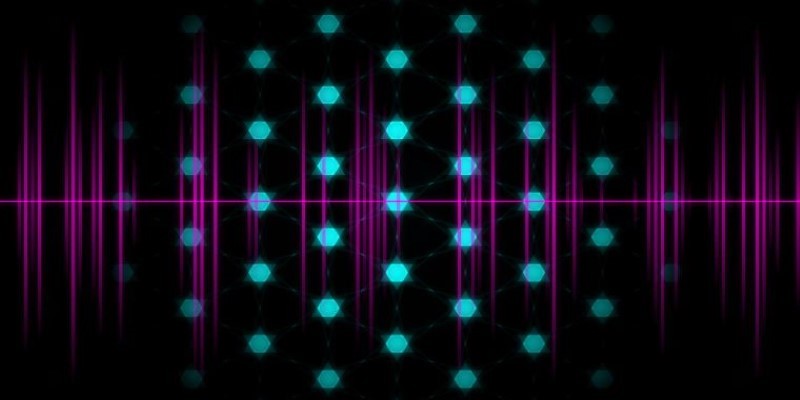
Explore the underlying engineering of contextual ASR and how it enables Alexa to understand speech in context, making voice interactions feel more natural and intuitive

Explore how AI is transforming drug discovery by speeding up development and improving treatment success rates.
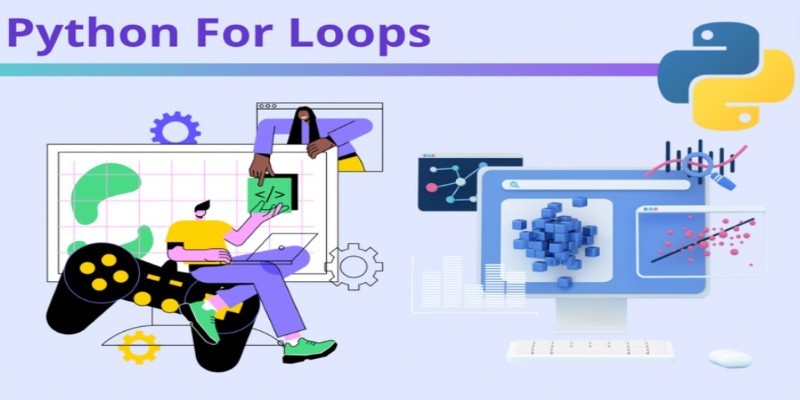
How to use a Python For Loop with easy-to-follow examples. This beginner-friendly guide walks you through practical ways to write clean, effective loops in Python

Create an impressive Artificial Intelligence Specialist resume with this step-by-step guide. Learn how to showcase your skills, projects, and experience to stand out in the AI field
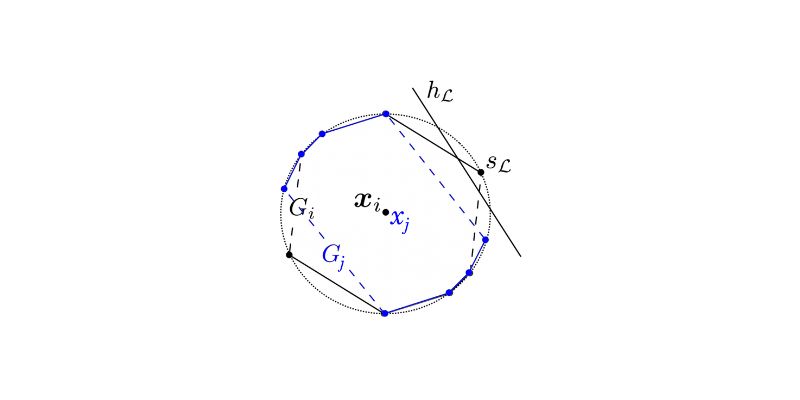
Explore statistical learnability of strategic linear classifiers with simple walkthroughs and practical AI learning concepts
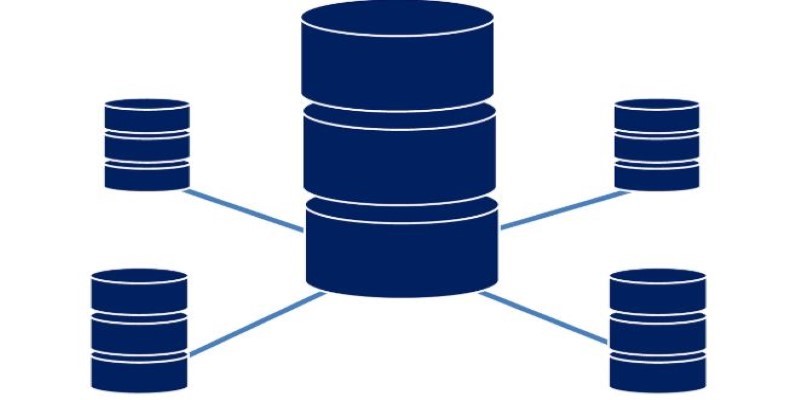
How interacting with remote databases works when using PostgreSQL and DBAPIs. Understand connection setup, query handling, security, and performance best practices for a smooth experience

Learn about the top 5 GenAI trends in 2025 that are reshaping technology, fostering innovation, and changing entire industries.

Compare Power BI vs Tableau in 2025 to find out which BI tool suits your business better. Explore ease of use, pricing, performance, and visual features in this detailed guide