Advertisement
OpenAI has made a subtle but meaningful shift in how users interact with ChatGPT on iPhones. The new iOS app update introduces a 'Continue' button—an addition that addresses a quiet but long-standing frustration for many users: getting cut off mid-response. The feature is small in appearance but big in impact.
It acknowledges how people use ChatGPT in the real world—on the go, with interruptions, and sometimes for more than quick answers. This change doesn't just improve usability—it nudges the experience closer to feeling like an actual back-and-forth conversation.
Anyone who has used ChatGPT on the phone knows the issue: responses stop too early, especially when asking complex or multi-part questions. Previously, when that happened, users either had to prompt the app with phrases like "please continue" or restart the entire message. That's hardly smooth, especially on a small screen where every tap counts.
The ‘Continue’ button solves that problem directly. When ChatGPT’s answer gets interrupted or hits a length limit, users now get a clear, single-tap option to let the AI resume exactly where it left off. It avoids the awkwardness of manually trying to trigger a continuation, and it saves time by reducing the need to rephrase or resend questions.
This also benefits people who use ChatGPT to help write essays, emails, or plan projects—cases where answers are longer and more layered. Instead of stopping mid-sentence and waiting for a user to figure out what to do next, the app gently offers to keep going. That kind of attention to detail makes a tool feel more cooperative rather than mechanical.
The ‘Continue’ button feature doesn’t drastically change the app’s layout or interface. Instead, it quietly appears when ChatGPT's response is cut short. That subtle integration keeps the focus on the conversation itself rather than the interface. For many users, it will feel less like a new feature and more like the app “just working better.”

This new addition also reflects a broader goal: making mobile AI use smoother. Mobile devices are inherently more limiting than desktops—typing is slower, screen space is tighter, and people are often multitasking. By reducing the friction of re-engaging the AI when it stops, OpenAI makes the ChatGPT experience on mobile less clunky.
That’s especially relevant for people using the app throughout the day for varied purposes—like brainstorming, language translation, scheduling help, or even light reading. The smoother the back-and-forth, the more users can stay in their flow. It’s not just about getting longer answers; it’s about not breaking the interaction every few steps.
Though the feature itself is simple, it represents something deeper in the way AI interfaces are evolving. A button that says "Continue" may look like a minor UI tweak, but it reflects a design philosophy that treats interaction as ongoing rather than one-off. Older models of AI interaction often framed each prompt and reply as a self-contained exchange. But people don't talk like that. Human conversation flows. It pauses, resumes, and changes pace.
Adding this button supports that style of interaction. It subtly encourages users to treat the conversation with ChatGPT more like an actual dialogue and less like querying a search engine. When AI becomes more cooperative and anticipates your needs—even in small ways—it changes how people relate to it.
There’s also a technical element. ChatGPT has a built-in token limit for responses, which is what often causes replies to stop early. Before, the app left users to figure that out on their own. With the new feature, the burden shifts from the user to the app. Instead of asking users to know how the model works, the app now offers a simple fix.
It’s also a useful stepping stone for OpenAI as it develops more natural interactions. As voice interactions and multi-turn conversations become more common, the ability to carry on a thread of thought will become even more central. A text-based 'Continue' button may be just the beginning, but it points toward that larger shift.
This update isn’t just about making the app more usable. It suggests that OpenAI is paying attention to how real people use AI every day—not just in testing environments or corporate settings. It shows that even simple tweaks can make AI more approachable and less rigid.

There's been growing attention on how AI tools fit into daily life, especially for casual users who aren't tech-savvy. Many people use ChatGPT to assist with tasks that blend personal and professional life, such as improving writing, summarizing articles, or planning their day. Features like the 'Continue' button are less about pushing capabilities forward and more about cleaning up the experience.
OpenAI has also been gradually rolling out changes that make ChatGPT feel less like a one-sided information service and more like a helpful participant. That includes updates to memory (where it can remember preferences between sessions), better voice options, and now this one-touch continuation. These updates may not dominate headlines, but they shape the way AI fits into people’s routines.
Another key point is that making the app more responsive and less frustrating increases trust. The more people feel the app "gets it" and doesn't require them to babysit it, the more likely they are to rely on it. That trust doesn't come from flashy tech demos; it comes from small, thoughtful features that make the product easier to use every time.
The ‘Continue’ button in ChatGPT’s iOS app might look like a minor tweak, but it improves one of the most common pain points users experience. It helps keep the conversation going without extra effort, making the AI feel less like a rigid tool and more like a useful companion. By focusing on how people actually interact with the app—especially on smaller screens and in shorter bursts—OpenAI shows a willingness to fine-tune the details that matter. Features like this don’t need to be revolutionary to be meaningful. They just need to work when people need them. And in this case, that’s exactly what the ‘Continue’ button does.
Advertisement
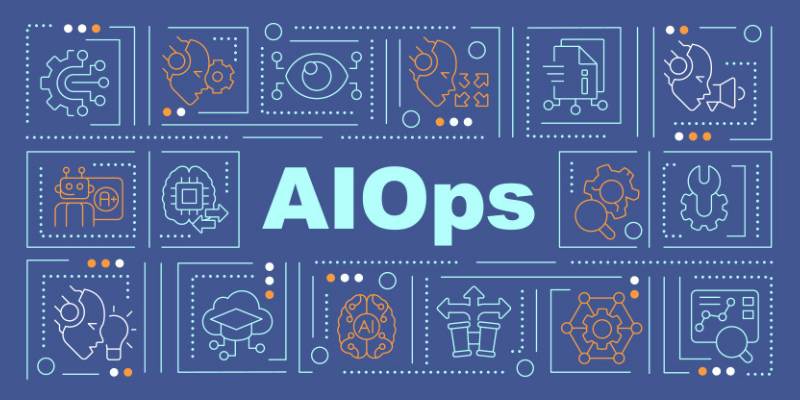
Discover how observability and AIOps transform IT operations with real-time insights, automation, and smart analytics.

Data scientists should learn encapsulation as it improves flexibility, security, readability, and maintainability of code

Domino Data Lab joins Nvidia and NetApp to make managing AI projects easier, faster, and more productive for businesses

How NVIDIA’s Neuralangelo is redefining 3D video reconstruction by converting ordinary 2D videos into detailed, interactive 3D models using advanced AI
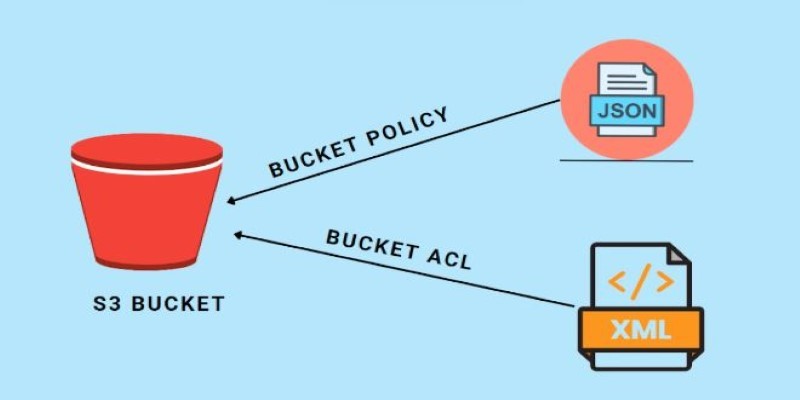
How AWS S3 buckets and security work to keep your cloud data protected. This guide covers storage, permissions, encryption, and monitoring in simple terms

Microsoft and Nvidia’s AI supercomputer partnership combines Azure and GPUs to speed model training, scale AI, and innovation
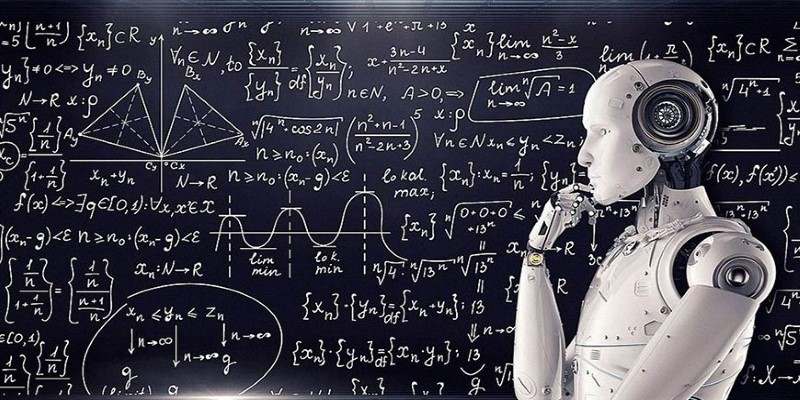
Can machines truly think like us? Discover how Artificial General Intelligence aims to go beyond narrow AI to learn, reason, and adapt like a human
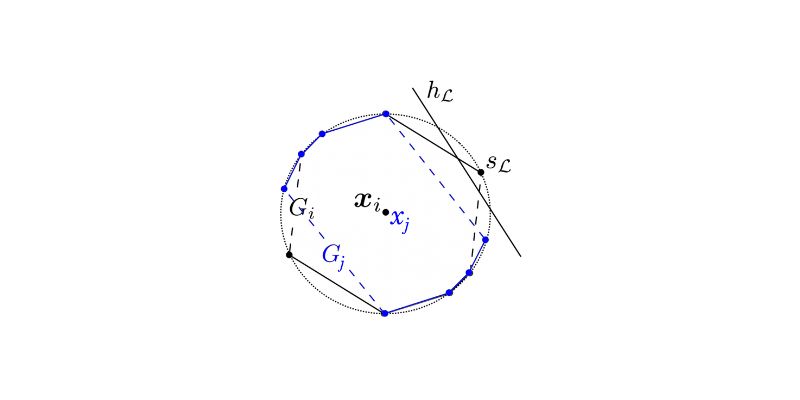
Explore statistical learnability of strategic linear classifiers with simple walkthroughs and practical AI learning concepts

Explore how AI is transforming drug discovery by speeding up development and improving treatment success rates.

Explore ChatGPT's 2025 memory updates: how it works, benefits, control options, and privacy insight

Compare Power BI vs Tableau in 2025 to find out which BI tool suits your business better. Explore ease of use, pricing, performance, and visual features in this detailed guide

Learn how AI is being used by Microsoft Dynamics 365 Copilot to improve customer service, increase productivity, and revolutionize manufacturing support.