Advertisement
Developing with large language models used to be a code-first process—slow, fragmented, and hard to visualize. LangFlow changes that by offering a visual interface built on top of LangChain, one of the most flexible frameworks for working with LLMs. Instead of manually wiring components through scripts, developers can drag, drop, and connect modules in a single workspace.
This lets you see exactly how prompts, chains, memory, and tools interact—no guesswork involved. LangFlow gives both new and experienced users a simpler way to design, test, and adjust language model-driven applications without writing everything from scratch.
LangFlow is a graphical interface that helps developers build and experiment with LangChain applications. LangChain is a Python-based framework designed to work with language models, but it requires manually setting up chains, prompts, memory, agents, and more. LangFlow turns all of that into a visual experience. You work inside a canvas where each element—whether it’s a prompt, retriever, vector store, or agent—is a separate node. Connecting these nodes defines how your application flows.
The platform is built with Streamlit, which keeps everything interactive. As you connect nodes, you can run your app, test outputs, and make edits in place. Whether you're wiring up a prompt template to an LLM or routing inputs through a retrieval system, it all happens visually. You get immediate feedback, which makes iteration much faster.
LangFlow supports most LangChain components out of the box. You can select from a wide range of tools like memory blocks, LLM wrappers, retrievers, and chains. Each one comes with editable settings right in the UI. If needed, you can bring in custom logic or models, extending the tool for more advanced use cases.
Before visual tools like LangFlow, building applications with LLMs was largely trial-and-error in code. Setting up even a basic conversational bot or document retriever involved writing multiple scripts, debugging connections between functions, and restarting tests every time a change was made. LangFlow removes much of that friction.
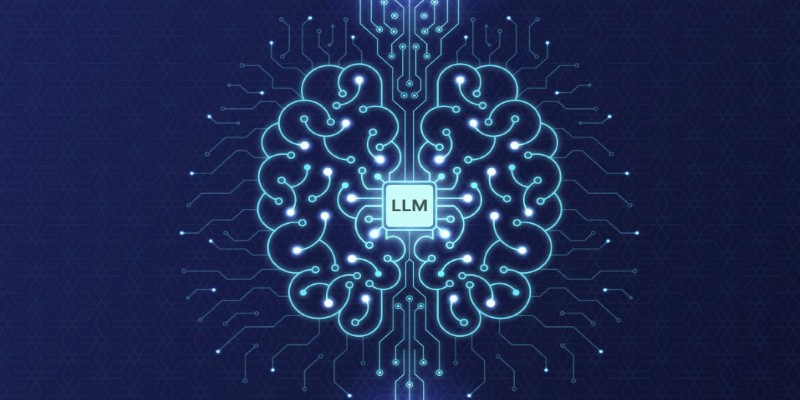
Let’s say you want to build a document-based question-answering system. In LangChain, this would involve setting up a data loader, embeddings, a vector database, and a retrieval chain—all in code. In LangFlow, you select those blocks, drag them into your workspace, and connect them. There’s no need to manage imports or function calls. You run the flow directly, see how it behaves, and refine it immediately.
Prompt tweaking also becomes more efficient. Instead of editing a Python string, rerunning your file, and checking logs, you can click into a prompt block, adjust it, and re-run in seconds. This tight feedback loop speeds up learning and allows you to try more ideas with less effort.
Working with memory is another area where LangFlow helps. In code, memory systems like conversation buffers or summarizers require careful setup. In LangFlow, you add a memory node, configure its type, and connect it to your LLM block. You can immediately test it and observe how it remembers past interactions.
LangFlow encourages faster prototyping, especially when working with unfamiliar components. It helps users think in terms of flow and logic rather than technical steps and syntax.
LangChain is powerful but relies entirely on code. You have to manage inputs and outputs, initialize every component manually, and watch for runtime errors. While this allows full flexibility, it can slow you down—especially during early experimentation or when working on collaborative projects.
LangFlow takes the same core building blocks and presents them visually. Instead of navigating across Python files, you work inside a single window where everything is laid out. If you're new to LangChain, this interface provides a clearer starting point. For more experienced developers, LangFlow becomes a testing ground—great for trying different configurations before moving to production code.
You can export your flow to a Python script if you want to integrate it into a larger project or import code to visualize it. This back-and-forth keeps the door open for both visual and code-based development, depending on your needs.
LangFlow also improves debugging. In traditional LangChain code, missing parameters or miswired components often throw vague errors. In LangFlow, these mistakes are usually visible as disconnected nodes or incomplete paths. It’s much easier to spot what's wrong before you even run the flow.
For teams working on AI products, LangFlow can act as a bridge between developers and non-developers. Since logic is visual, everyone can review how the system behaves, suggest changes, and understand the impact of different model setups.
LangFlow signals a broader shift in how developers work with large language models. Rather than treating AI development as a purely code-driven task, tools like this make it more interactive and open. Developers can explore ideas more quickly, test outcomes more efficiently, and share logic more transparently with others.
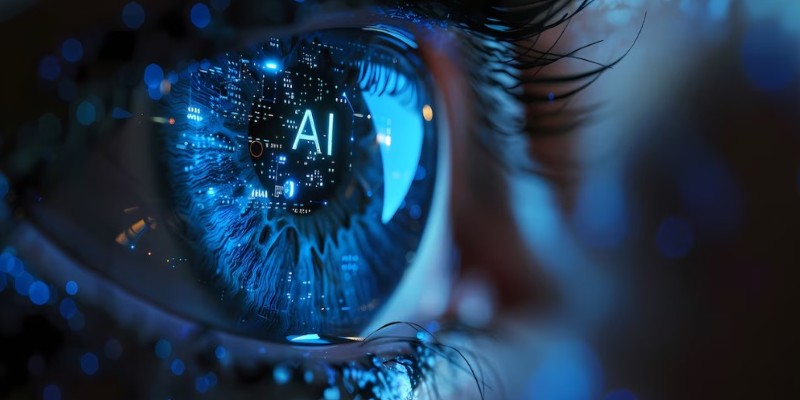
Its foundation on LangChain means LangFlow inherits a flexible framework. You can build everything from chatbots to document search tools, all while using reliable components. But the interface changes how you approach the process. You’re not just writing code—you’re shaping flows, adjusting them in real-time, and making data-driven decisions faster.
LangFlow is especially valuable in early-stage development or educational settings. It allows users to try advanced LLM concepts, such as agent chaining or retrieval-based systems, without needing to fully understand every code-level detail upfront. At the same time, it doesn't sacrifice complexity—anything you can do in LangChain, you can set up visually here.
As language models continue evolving, the tools around them will need to keep up. LangFlow shows that visual programming isn’t a shortcut—it’s a practical way to manage complexity and build smarter systems faster.
LangFlow provides a visual, hands-on approach to building language models utilizing LangChain's core features. It simplifies the process by turning components into interactive blocks, making it faster to prototype, test, and adjust applications. Whether you're working on retrieval systems, prompt design, or memory chains, LangFlow streamlines each step. It shifts development from code-heavy workflows to an on-screen interface that's easier to manage, explore, and refine in real-time.
Advertisement
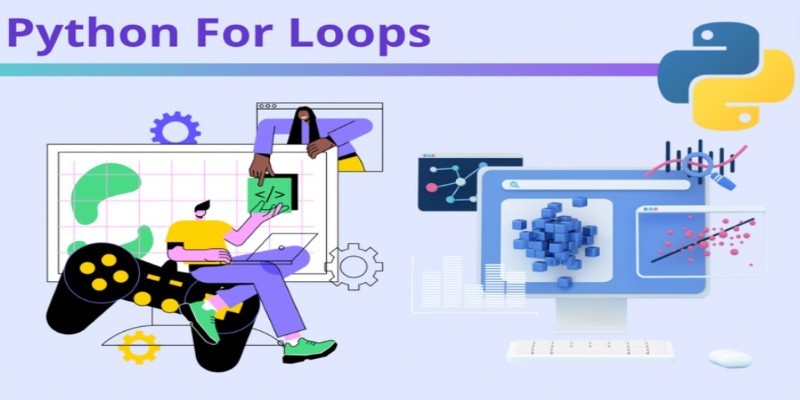
How to use a Python For Loop with easy-to-follow examples. This beginner-friendly guide walks you through practical ways to write clean, effective loops in Python

The UK’s AI Opportunities Action Plan outlines new funding, training, and regulatory measures to boost artificial intelligence innovation. Industry responses highlight optimism and concerns about its impact
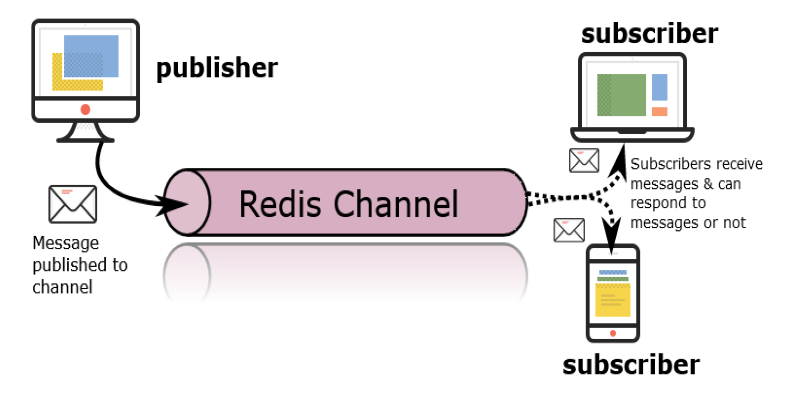
Need instant updates across your app? Learn how Redis Pub/Sub enables real-time messaging with zero setup, no queues, and blazing-fast delivery

Generate millions of transects in seconds with Polars and GeoPandas, enabling fast, scalable geospatial analysis for planning

What happens when AI isn't just helping—but taking over? Amazon CEO Andy Jassy says it's already replacing jobs across operations. Here's what it means for workers and the wider industry
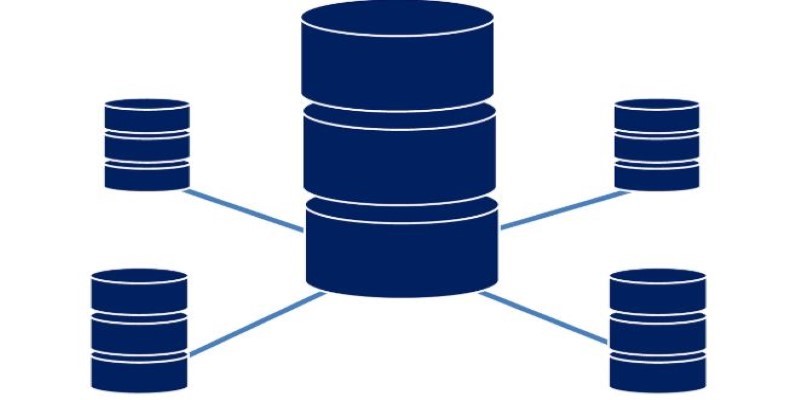
How interacting with remote databases works when using PostgreSQL and DBAPIs. Understand connection setup, query handling, security, and performance best practices for a smooth experience

How NVIDIA’s Neuralangelo is redefining 3D video reconstruction by converting ordinary 2D videos into detailed, interactive 3D models using advanced AI

The ChatGPT iOS App now includes a 'Continue' button that makes it easier to resume incomplete responses, enhancing the flow of user interactions. Discover how this update improves daily usage

Know the way full-stack data scientists can serve, and deliver machine learning models that make a real business difference

How AI Policy @Hugging Face: Open ML Considerations in the EU AI Act sheds light on open-source responsibilities, developer rights, and the balance between regulation and innovation

Domino Data Lab joins Nvidia and NetApp to make managing AI projects easier, faster, and more productive for businesses

Meta is restructuring its AI division again. Explore what this major shift in the Meta AI division means for its future AI strategy and product goals